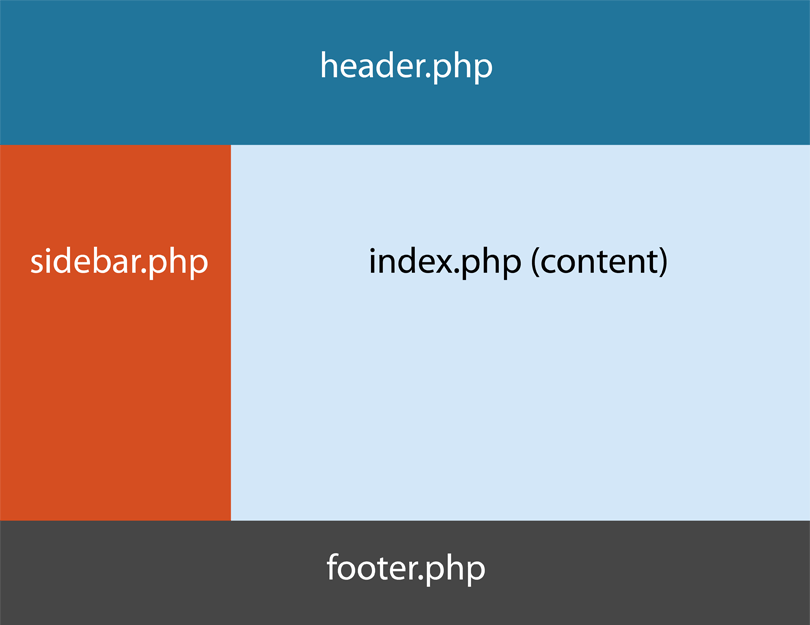WordPress Bootcamp – Part 1
1) Domains & Hosting – Installing WordPress in your domains.
2) Understanding WordPress jargon – database, javascript, html , xml, shortcodes, widget, plugins..
3) Anatomy of a WordPress site – header, content, sidebar, footer..
4) Creating content with pages and posts. Organizing posts by categories.
5) WordPress Navigation Basics – Mastering the menu system in different themes.Header, Footer menu
6) Page & post layout. Adding images & videos. Text layout using visual or text mode.
7) The power of tags in posts for SEO & Google searches.
8) The Power of Widgets – Modifying the look of your site using these amazing tools.
9) Selecting free or premium templates to create the feel and look for your website brand.
10) Installing images & graphics – Visual layout & html technique.
11)WordPress Plugins – Make your site dynamic with the power of Plugins.
The top 12 plugins must have for your WordPress site. Akistmet, Yoast, W3 Total Cache.
12) Using Pixlr express ( free online photo editor ) instead of Photoshop to edit & resize photos.
WordPress Bootcamp – Part 2
1) Page Builders – Selecting between Visual Composer, Elementor, Divi.
2) Contact form plugins like Fast Secure Contact. Create unlimited forms to generate
more sales and business for your website.
3) SEO Basics for WordPress – Using dates, slugs, and settings menu Using Google Analytics plugin to analyze web traffic for marketing and sales strategy.
4) HTML/CSS Basics – Manipulating the look of free & premium templates
with this powerful tool. Changing fonts, colors, logo sizes, widgets & sidebars sizes.
5) Website security- Protecting your WP site from hackers & viruses.
6) How to use the most popular and free online tools for web development )
GTMetrix (speed test), DNS Pingdom, Chrome & Firefox web development
tools.
7) Social media marketing – Harness the power of Instagram, Pinterest, & Facebook to drive traffic to your site.